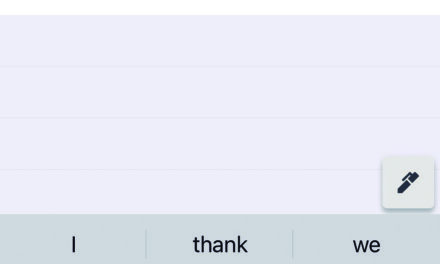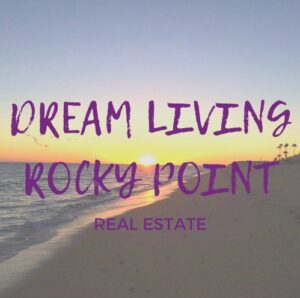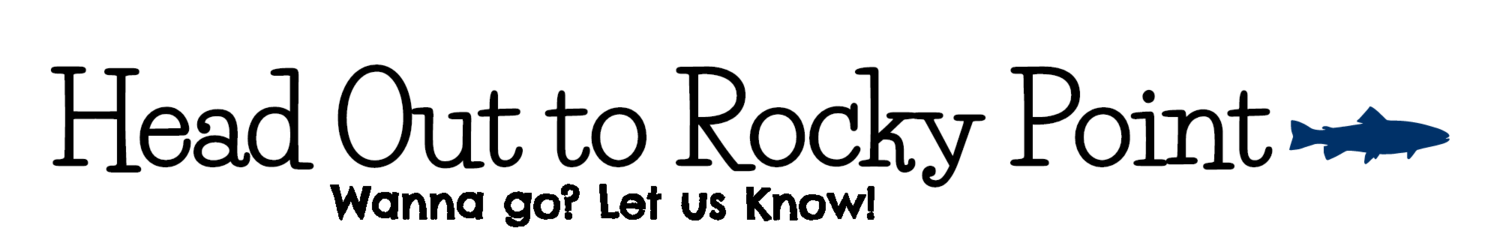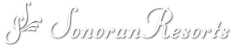Although the urgency seems to have died down, there is still a requirement that non-citizens with permanent residence status secure an RFC number (Mexico tax ID number), and it’s getting a little easier.
A friend told me how to get my missing document (a CURP certificate) online – no delay, no hassle. You simply go to https://www.gob.mx/curp/ enter the CURP number from your Permanent Resident card, download and print the certificate. Yea!
With that in hand, I applied for an appointment and it went much faster than before. If you still need to take care of this Mexican government requirement for residents, here is what you’ll need:
- Your passport (book, not card)
- Your Permanent Resident card
- Your most recent CFE bill (with your name and address of your property)
- Your CURP certificate
- A thumb drive onto which you’ll load your electronic signature
- Printout of your appointment confirmation
To make your appointment, go to https://citas.sat.gob.mx/ and click the grey box that says Registrar Cita.
On the next screen select the third option, the one for Personas Fisicas. Scroll down and enter your CURP number, full name as it appears on your Permanent Resident card and your e-mail address, and click the button to accept the terms and conditions. Enter the Captcha code and hit the Sigiente (next) button.
On the next screen under Servicios you want Inscription en el RFC de Personas Fisicas. This is the only option, but you must click it anyway.
In the second box, titled Entidad Federativa, scroll down and select Sonora.
In the third box, scroll down and select MST Puerto Peñasco.
A screen pops up with Salir (leave) or Fila Virtual (file online). Select Fila Virtual and you’ll be asked to fill in a token (code) that is sent to your e-mail.
NOTE: You have only five minutes to complete this part of the process or it kicks you back to square one, so have your e-mail account readily at hand. If you don’t receive an e-mail right away, click the resend button. Copy and paste the Token onto the screen and hit Confirmer then “Aceptar.”
You will receive an email that translates as:
The turn in the Virtual Queue for the Registration service in the RFC of Physical Persons in the MST Puerto Peñasco Module, located at Av. 1 de Julio no. 9, between Malecón Kino and Víctor Estrella, Col. El Puerto, 83550, Puerto Peñasco, Sonora., has been generated successfully.
Check your email, as by this means we will send confirmation of your appointment when there is availability.
You do not need to come to our offices!
CitaSAT at your fingertips
Then watch your email for a message from Avisocitas@sat.gob.mx. Open that and download the attached PDF file. It is your two-page appointment confirmation. Print it and take it with you to the appointment.
I found it simpler and less confusing to get the appointment this time. My fingers are crossed for smooth sailing through the actual appointment.
# # #